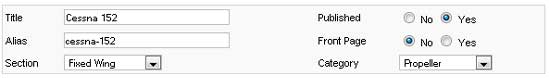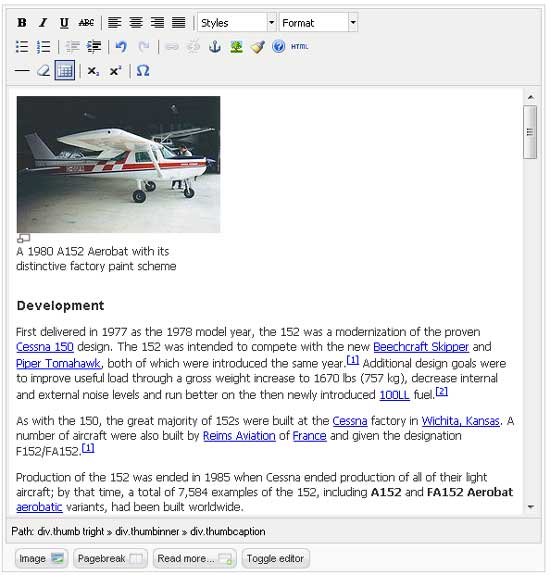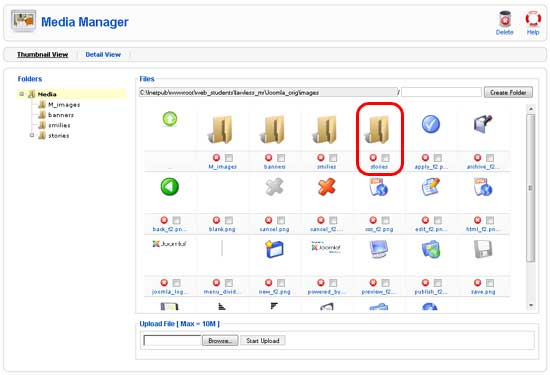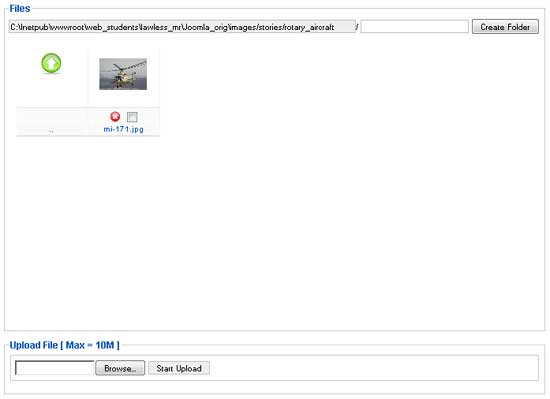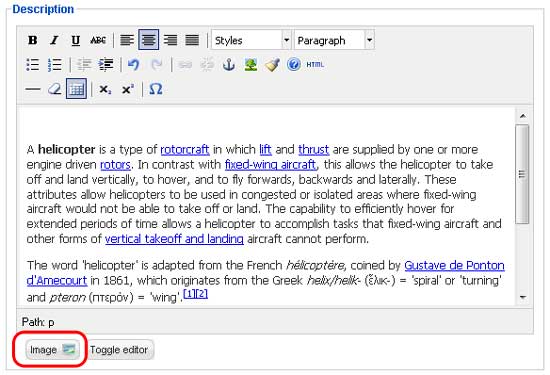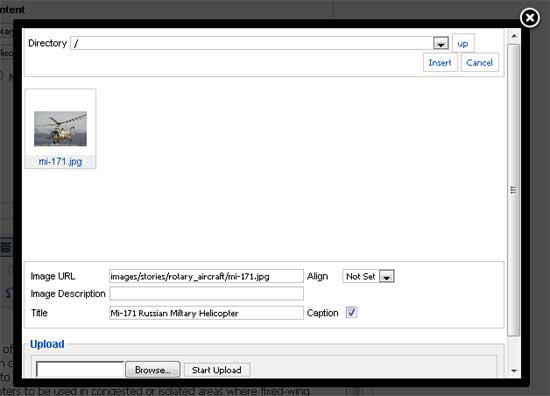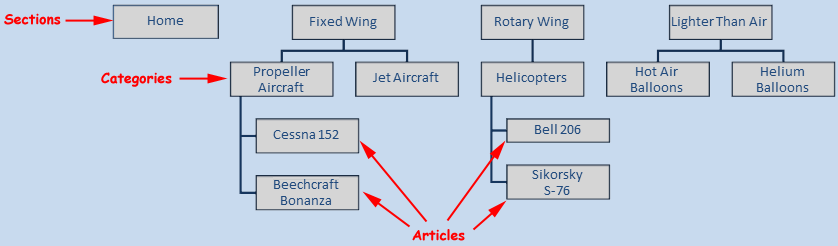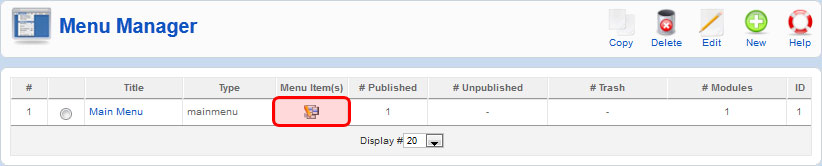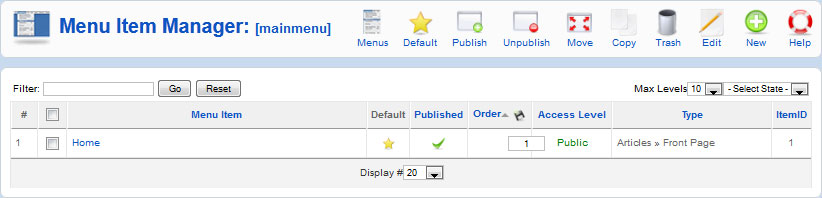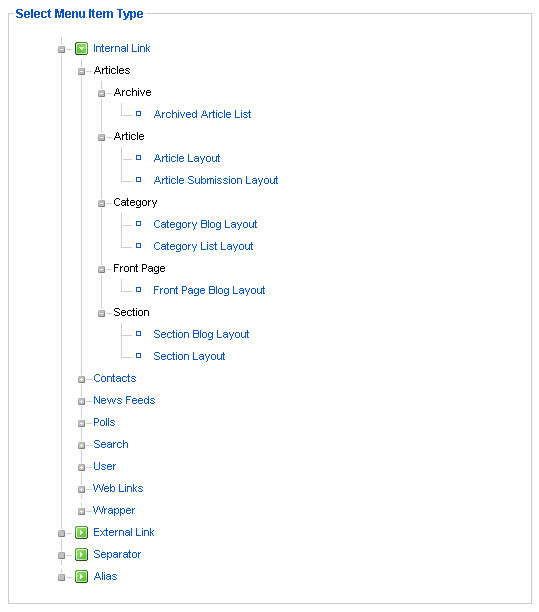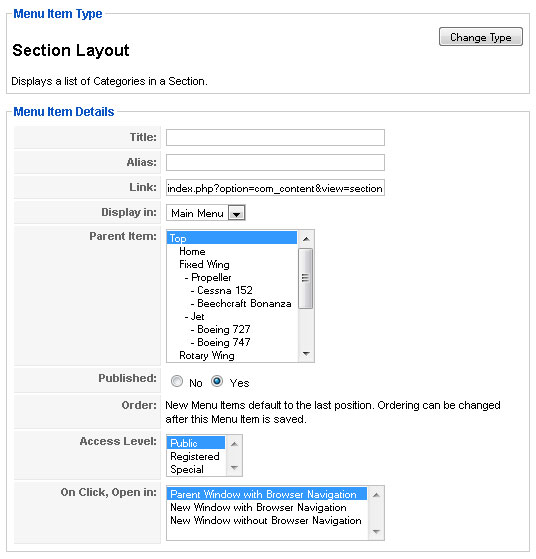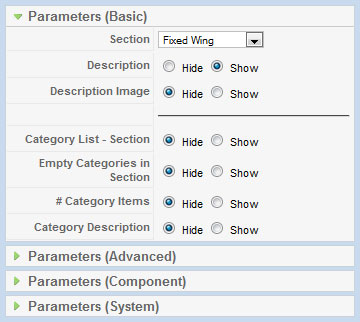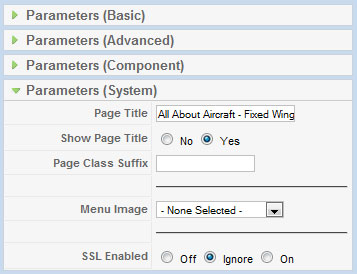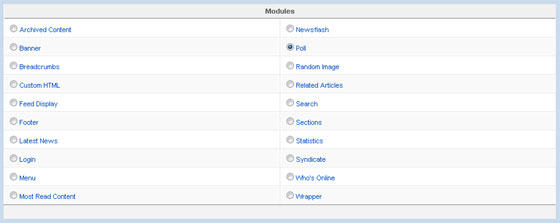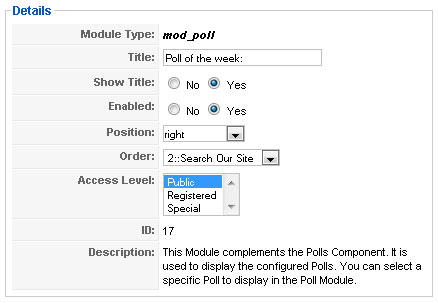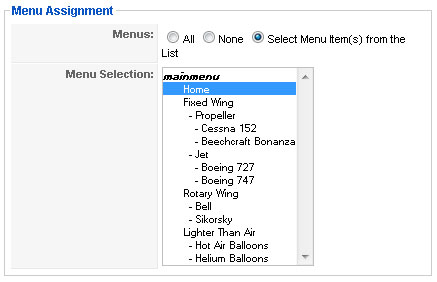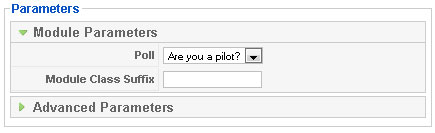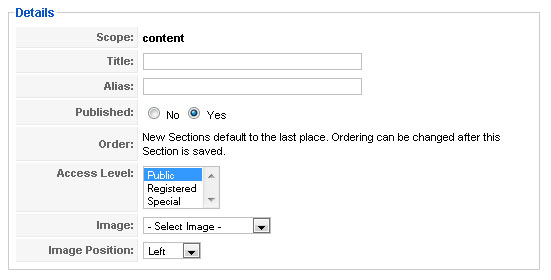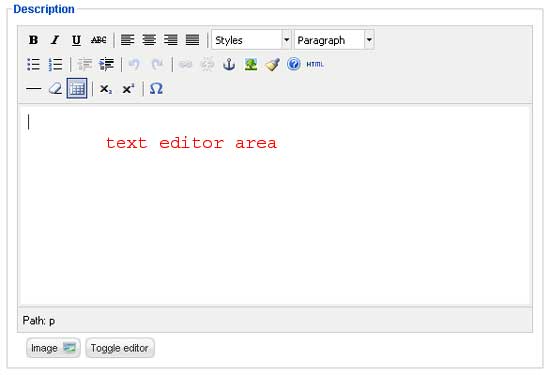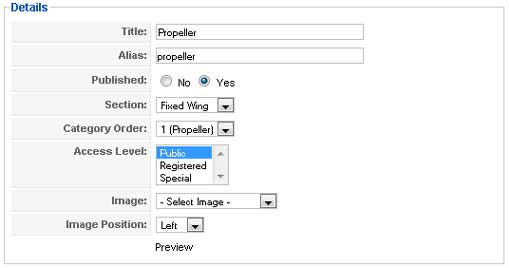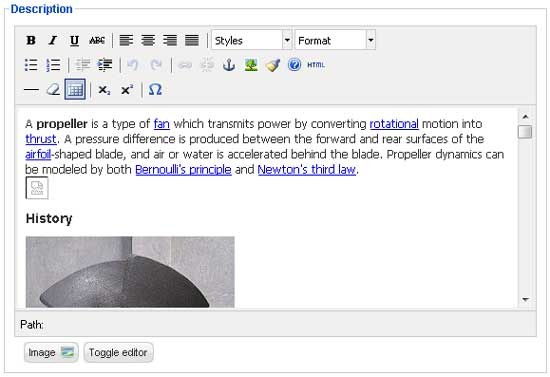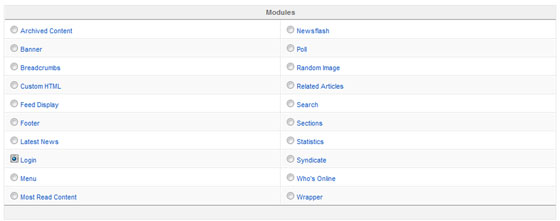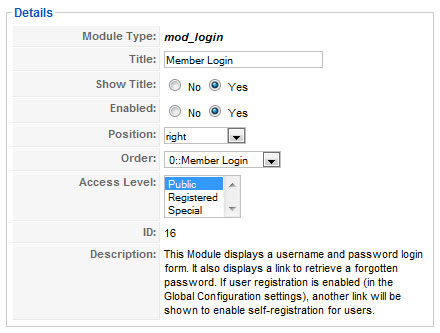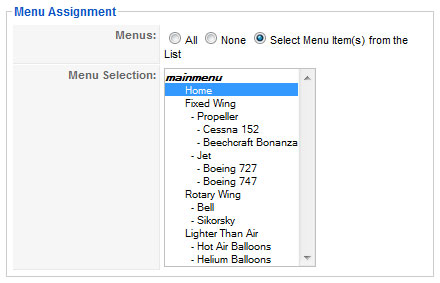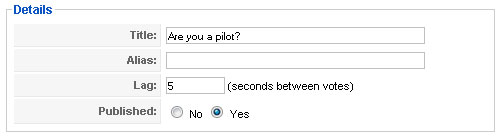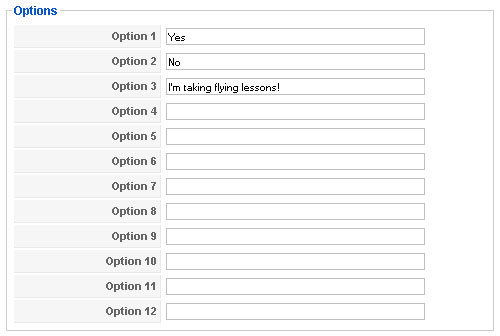Joomla! - Making Menus
Main Menu
By default Joomla! starts with a main menu. It will already have a Home menu item. You will add links (menu items) into the main menu for each Section, Category or Article in your web site.
The image below shows the relationship of the Sections, Categories and Articles created for the Joomla demo site. These are the items that will be used to create the menu.
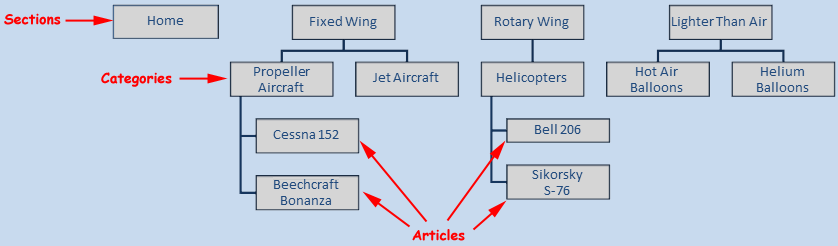
From the Menus menu select Menu Manager. Press the Menu Item(s) icon...
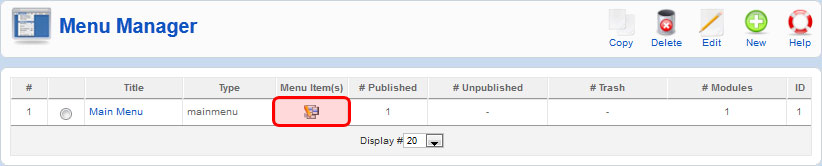
...to enter the Menu Item Manager.
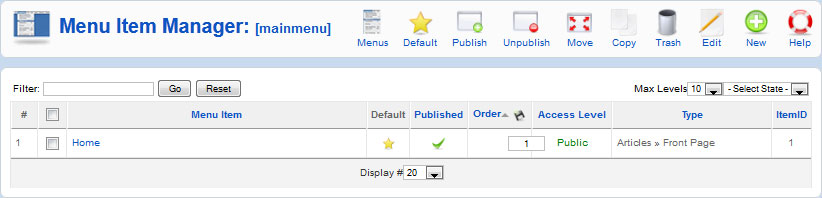
Working with Menu Items
Each menu item that you create will be linked to either a Section, Category or Article.
- Press the New button. Select the Internal Link item. Select the Articles link. If the link will be directed to a Section then choose the Section Layout item. If the link will be directed to a Category then choose the Category List Layout. If the link will be directed to an Article then choose the Article Layout.
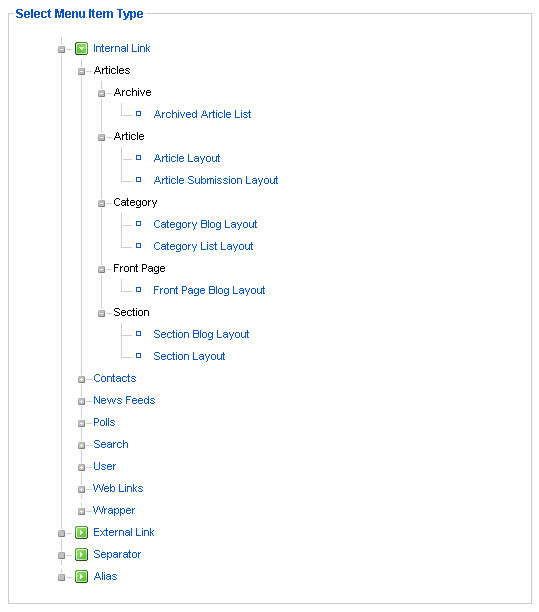
- Enter a title for the Section Layout menu item. This is the name that will appear in the menu. For example, Fixed Wing is a Section in the All About Aircraft site so Fixed Wing would be an appropriate entry. Leave the Alias blank (auto-filled by computer when you save). Leave the Link blank (auto-filled by computer when you save). Display in Main Menu (the only menu in our site). Select (click) the appropriate Parent Item. If the link is to a Section the Parent Level is Top. If the link is to a Category the Parent Item to select would be the Section that the Category belongs to. If the link is to an Article then the Parent Item would be the Category that the Article belongs to. Select Yes for Published. Select Public for Access Level. Select Parent Window with Browser Navigation for On Click, Open in:.
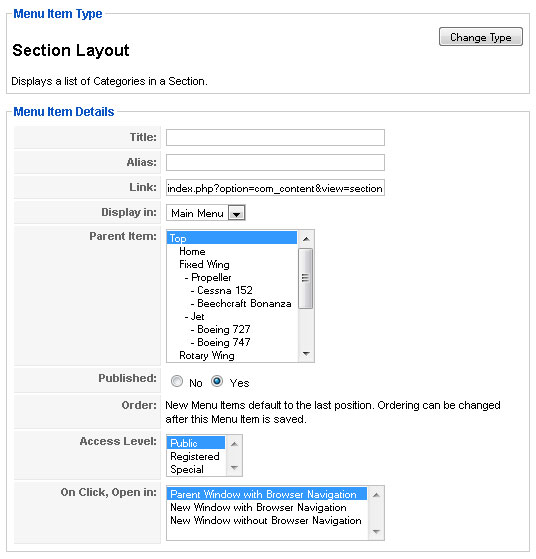
- On the right side of the screen select the Parameters (Basic) panel.
- If the link is to an Article then select from the dropdown an article you wrote.
- If the link is to a Category then select from the dropdown a Category you created.
- If the link is to a Section then select from the dropdown a Section you created.
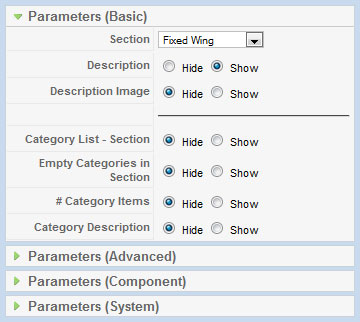
- On the right side of the screen select the Parameters (System) panel. Enter a page title. This is the name that will appear in the title bar of the browser.
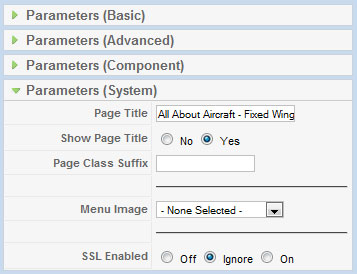
- Press the Save button.
- After adding the menu items return to the Joomla! assignment.